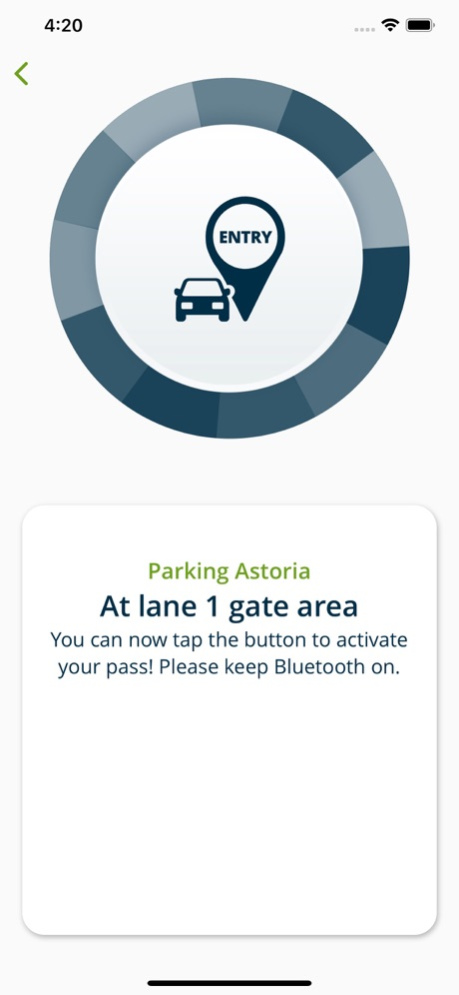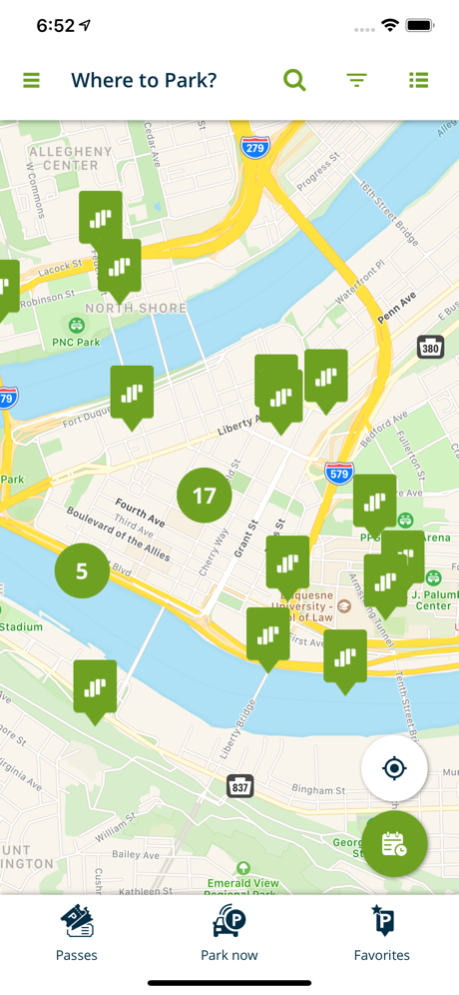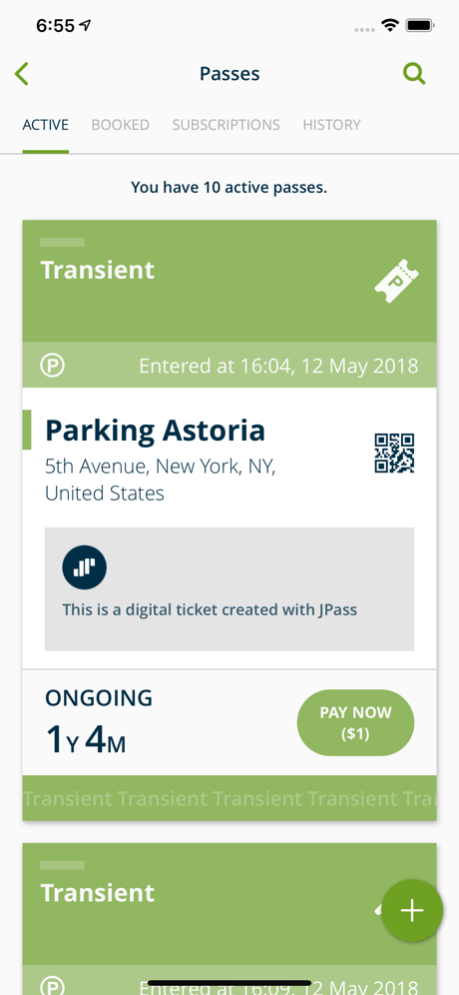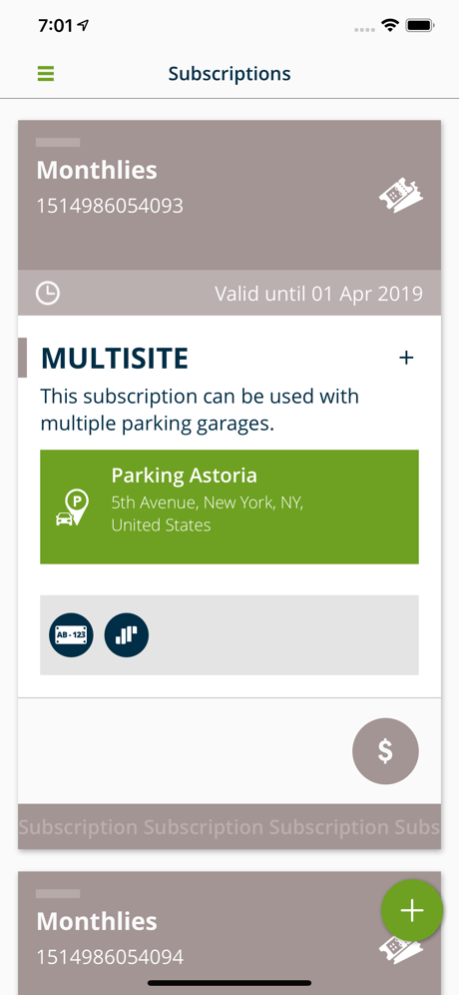JPass 2.23.7
Continue to app
Free Version
Publisher Description
Finding a parking space in a busy city center, a buzzing business district or a commercial area can be a major challenge, and waste of your time in lengthy searches. With JPass, parking has never been so easy and quick, granting you total peace of mind even before your trip starts. Parking information is just a few clicks away, helping you find and pay for parking easily – from just your smartphone, with a digital ticket on the go!
HOW IT WORKS
JPass maps parking areas across North America making the search, access and payment of a parking space a quick and stress-free operation. A wide array of digital resources are available at your fingertips. Here is how it works.
- Search and compare all available parking destinations in any other specific location/neighborhood/point of interest in real-time.
View detailed maps and details of parking areas: parking rates, opening hours, occupancy, amenities.
- Select the car park, and get directions straight to your parking destination.
- Tap on your screen to generate a digital ticket and skip queues at the pay station paying with your mobile phone: a quick and frictionless experience!
- If you are a subscriber, you can use JPass to smoothly access the parking garage. Don’t worry about remembering your proximity card!
- Access the parking lot and get your paperless ticket right on your mobile phone.
- Drive into the car park and access with your mobile phone. Now, enjoy the time you saved!
We are constantly adding new features to JPass, and will bring updates to the App Store regularly. Stay tuned for the next developments!
Find more information about our parking services on www.j-pass.com or feel free to contact us at info@j-pass.com.
Apr 17, 2024
Version 2.23.7
Improvements and bugs fixing. Happy parking!
About JPass
JPass is a free app for iOS published in the Recreation list of apps, part of Home & Hobby.
The company that develops JPass is FAAC SpA. The latest version released by its developer is 2.23.7.
To install JPass on your iOS device, just click the green Continue To App button above to start the installation process. The app is listed on our website since 2024-04-17 and was downloaded 1 times. We have already checked if the download link is safe, however for your own protection we recommend that you scan the downloaded app with your antivirus. Your antivirus may detect the JPass as malware if the download link is broken.
How to install JPass on your iOS device:
- Click on the Continue To App button on our website. This will redirect you to the App Store.
- Once the JPass is shown in the iTunes listing of your iOS device, you can start its download and installation. Tap on the GET button to the right of the app to start downloading it.
- If you are not logged-in the iOS appstore app, you'll be prompted for your your Apple ID and/or password.
- After JPass is downloaded, you'll see an INSTALL button to the right. Tap on it to start the actual installation of the iOS app.
- Once installation is finished you can tap on the OPEN button to start it. Its icon will also be added to your device home screen.